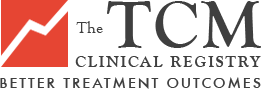Program Features
For TCM Practitioners only
The TCMCR is designed for qualified TCM practitioner use only. Measures will soon be in place that will require that registered users are appropriately qualified to use this program.
The TCMCR will never support practitioners who have only done short courses (i.e. they are primarily practicing another modality and their acupuncture qualification is minor), or practice ‘dry needling’.
The Quest for the Most Effective Treatments
One of the unique features of the TCMCR is the program allows for the collection of patient permitted de-identified treatment data to help identify what works in the ‘real world’.
You will eventually be able to generate a report on treatment strategies relevant for your patient’s key symptoms, with or without TCM diagnostic considerations.
You will be able to see:
- what is most popular and effective
- what is not so popular but still effective
- what has been found to not be effective or even make a patient’s condition worse.
- Need a copy of the report generated here
Diagnostic Reliability
The TCMCR uses a validated diagnostic format called the Traditional Chinese Medical Diagnostic Descriptor (or TCMDD).
The TCMDD was developed and validated by Dr Michael Popplewell (the founder of the TCMCR) as part of his PhD which provided recommendations to improve diagnostic reliability in the TCM profession.
The TCMDD has been found to facilitate superior diagnostic consensus (from 19 to 80%).
A series of three peer reviewed papers were support these findings (Popplewell etal 2019) and a supportive commentary on these three papers was written by a leading Oriental medical academic (Birch 2019)
The TCMDD is a novel feature of the TCMCR and it’s inclusion is intended to support the search for effective treatments for your patients, with the critical added layer of TCM constitutional considerations.
Together, we are going to validate the constitutional approaches of TCM!
Symptom Wheels
The TCMCR uses something called Symptom Wheels to effectively record Diagnostic Data.
Symptom Wheels appear throughout the program in many areas, including:
- Feedback from Previous Session
- Key Symptoms
- Diagnosis
- Tongue
- Pulse, and
- Other Influence sections.
Below is a screenshot of a Symptom Wheel, which in this case was used to record a Key Symptom.

There are several features common to Symptom Wheels in general which are covered in the help section of the program.Use of Likert Scales
The Symptom Wheels use 0-10 Likert Scales to record the severity of symptoms.
The use of numbers has been found to be more effective than words for describing symptom severity and Likert Scales for this purpose has been validated. (Boateng etal 2018).
Calendar Functionality
The TCMCR has an integrated calendar to manage your patient workload and enable access to patient records.
The calendar has all the features you will need to easily manage your patient workflow:
- Custom treatment descriptions (treatment type and duration)
- Custom online availability (block out days not available and set starting and finishing times)
- Daily, weekly or monthly view
- Drag and drop appointment change
- Unavailable function for breaks
Integrated Email and SMS functionality
The TCMCR comes with integrated email appointment confirmation and will soon include SMS confirmation.
Treatment Recording Enhancements
The treatment recording part of the program is where the TCMCR also outperforms other programs
Efficiencies for Recording Ongoing Patient Treatments
The TCMCR supports practitioners to make clinical notes for patients as efficiently as possible.
Features such as import previous treatments, key symptoms and TCMDD diagnoses prior to editing allow for efficient note taking.
Graphs that Show Patient Progress
Clicking on the history link of a key symptom reveals a graphical representation of the patient’s progress.
The patient’s progress in each attribute is available for viewing by clicking on the ‘History’ link at the bottom of the Symptom Wheel. The most recent score is shown on top, and the earliest score at the bottom, the dates of each treatment are listed on the left of the graph.
NB. This is a valuable tool for you as the treating practitioner to use to review, and also to show patients each attributes’ progress over the course of therapy.
Below is an example of a history graph of a Key Symptom.

These graphs are especially useful to show patients how they are progressing.
Dual Authentication for Data Security
One of the obvious security features of the TCMCR is dual authentication (DA). At this stage only email is being offered, but a texting option is coming shortly.
The TCMCR has many other data security features, which can be viewed here (link).
We want you!
Practitioners are supported in two ways to use and eventually join the TCMCR.
1. Treatment Record Copy and Paste
If you are using the TCMCR to efficiently record your TCM treatment notes but using another program to manage your appointments, you can use the copy and paste function.
You may continue using this feature because your clinic uses another program, or you may be assessing the TCMCR prior to migration.
2. Free Migration Assistance
When you decide to swap to the TCMCR you will be supported in migrating from your existing program without charge.
Just contact us (link here) to start the process.
Extensive Help Section
The TCMCR has an extensive help section that provides detailed, set by step support for all the program’s functions.